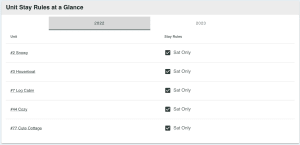Stay Rules (Rates v2)
Determine length of stay
Rules determine the property rules around length of stay during a season
Stay rules are not enforced on reservations made in the Dashboard, only to guests booking online.
Stay rules are defined, then assigned to Units and Seasons. A Unit/Season can have multiple Stay Rules assigned, the system will use all the Stay Rules assigned to determine if the requested say is allowed.
Configure a Stay Rule
- Go to Settings > Stay Rules
- Click the “Add” button
- Give the Stay Rule a Name (something generic)
- Enter minimum number of nights for this rule
- Select the allowed arrival and departure days of the week
- Click “Save”
Assign to Season / Units
There are four convenient ways to assign a Stay Rule to Units and Seasons
From the Stay Rule
- Go to Settings > Stay Rules > [STAY RULE]
- Under Assignments to Seasons / Units select a Season and Unit
- Click Add
From the Season
- Go to Settings > Season > [SEASON]
- Under Stay Rules check the desired Stay Rule for each Unit
- Changes are automatically saved
From the Unit
- Go to Units > [UNIT] > Rates
- Under Stay Rules check the desired Stay Rule for each Season
- Changes are automatically saved
From the Rates > Stay Rules Page
- Go to Rates > Stay Rules
- Select the desired Season tab
- Under Stay Rules check the desired Stay Rule for each Unit
- Changes are automatically saved