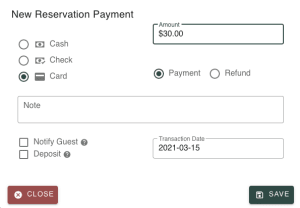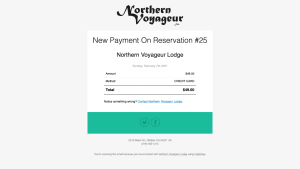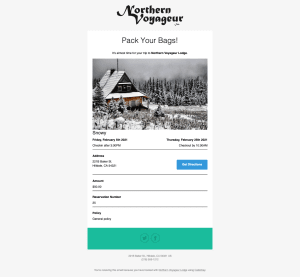Emails
Automated emails sent from CabinKey
Look Ma, no hands!
CabinKey™ makes it easy to automatically communicate with your guests.
New Reservation
If your property uses the CabinKey™ Booking, you’ll enjoy an email each time a guest books a reservation. The email will include a summary of the reservation with a link directly to the Dashboard so you can quickly see and approve the email.
Booking Inquiry
If you property uses the Email Form Booking, you’ll receive an email describing the contact information for the guest as well as their desired dates and unit. When using the Email Form Booking, CabinKey™ will automatically create the guest record so you can easily enter their reservation details.
Reservation Confirmation
When you Approve a new reservation, CabinKey™ will send confirmation email to the guest’s email address.

The Order Confirmation includes
- Property logo
- Reservation Number
- All charges on the reservation including:
- Units
- Addons
- Point of Sale Items
- Taxes
- Outstanding balance
- List of Guests
- Units with arrival / departure dates
- Addons with usage dates
- Property Policy
- Your property’s address
- Your property’s phone
If you property uses the Email Form Booking, you’ll receive an email describing the contact information for the guest as well as their desired dates and unit. When using the Email Form Booking, CabinKey™ will automatically create the guest record so you can easily enter their reservation details.
Automatic Thank You
After you checkout a guest (or if you don’t use checkout, the next day). CabinKey can automatically send a simple thank you email to your guests. This will save you time and avoid any email address mistakes that can happen when done manually. It also includes a link to reschedule at your booking link as well any Social Media links you’re defined.
This is an option-in feature
You need to specifically enable this to start sending.
Notice the Social Media links?
You can add these under Settings > General > Social Media
Payment Received (optional)
When you record a Payment in CabinKey™, you can optionally notify the guest a payment has been recorded.
After recording a payment and selecting to Notify Guest of Payment, they will receive a brief email with the payment details as follows.
Reservation reminder email six days before arrival
Get your guest excited and informed for their upcoming stay. CabinKey™ will email them six days prior to their arrival with some reminders.
The Welcome Email includes
- A photo of the unit (may sure you have photos added)
- Arrival dates and times
- Departure dates and times
- Property Address with a link to get directions from Google Maps
- Total amount of reservation
- Reservation Number
- Property Policy
- Your property’s address
- Your property’s phone
Daily Arrivals and Departures
If your property has any arrivals or departures you can opt in to received daily summary email each morning.
Missing Seasons
If CabinKey™ sees that you have no future seasons defined, it will remind you via email once a month to set them up.
View details of emails sent to guests
See if a guest has received, opened, and clicked on reservation related emails.
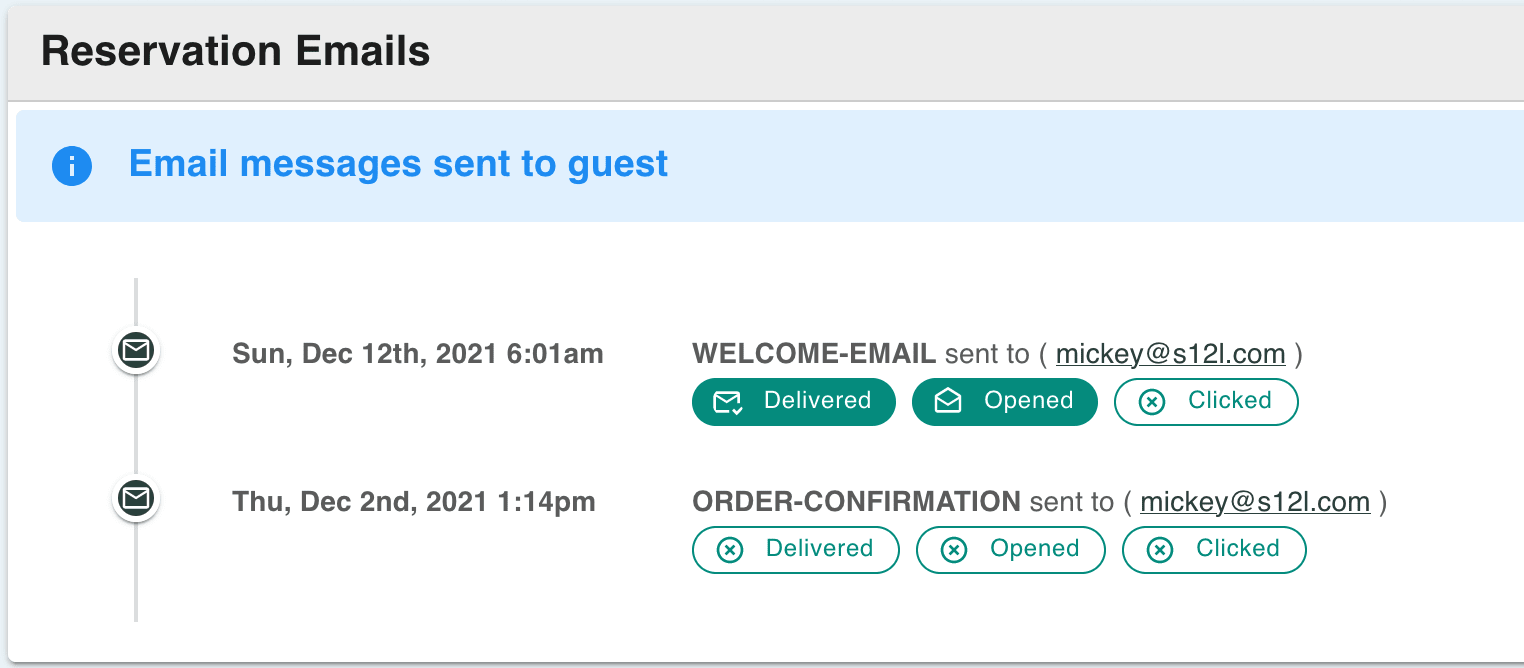
Delivery Details
The Repy-To for each email is set to your property’s email. If a guest replies to the email, it should go to you. Some older email clients do not support the Reply-To setting and the email may get sent to CabinKey™. In that case, we’ll forward you any emails we receive from a guest.