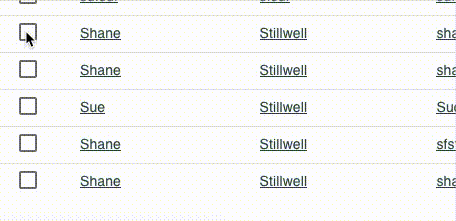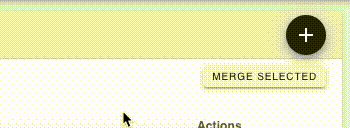Merge Duplicates
Need to combine two or more guests?
It happens, you end up with duplicate guest records.
After a while of using CabinKey™, it’s possible that you’ll notice you have more than one record for the same guest. This isn’t a problem, in CabinKey™ they can be combined into a single record.
Combine Guest Records
Note: The first record you select will be the one that remains. All others will be merged into that first selected record.
- Navigate to the Guest Management page
- Select the record you want to keep
- Then select the other records you would like to combine into the first record.
![Select guest records to merge]()
Select guest records to merge - Click the “Merge Selected” button in the top right
![Click merge selected]()
Click merge selected - Review the changes, then click Merge
![Confirm Merge]()
Confirm Merge - All Emails, Phones, Addresses, Notes, and Reservations will be combined into one Guest record.
CAUTION: It’s not currently possible to UN-MERGE records, so be careful with this power.