Discounts
Add a discount to Units
Reward your guests with an easy to add discount
Add a Discount
- Go to Reservations
- Find the reservation you want to discount
- Click the “Units” tab
- Find the Unit Stay that you want to discount
- Click on the
+ Discountbutton. - Give the discount a descriptive name.
- Select one of the pre-configured percentages or enter a custom discount.
- Click Save
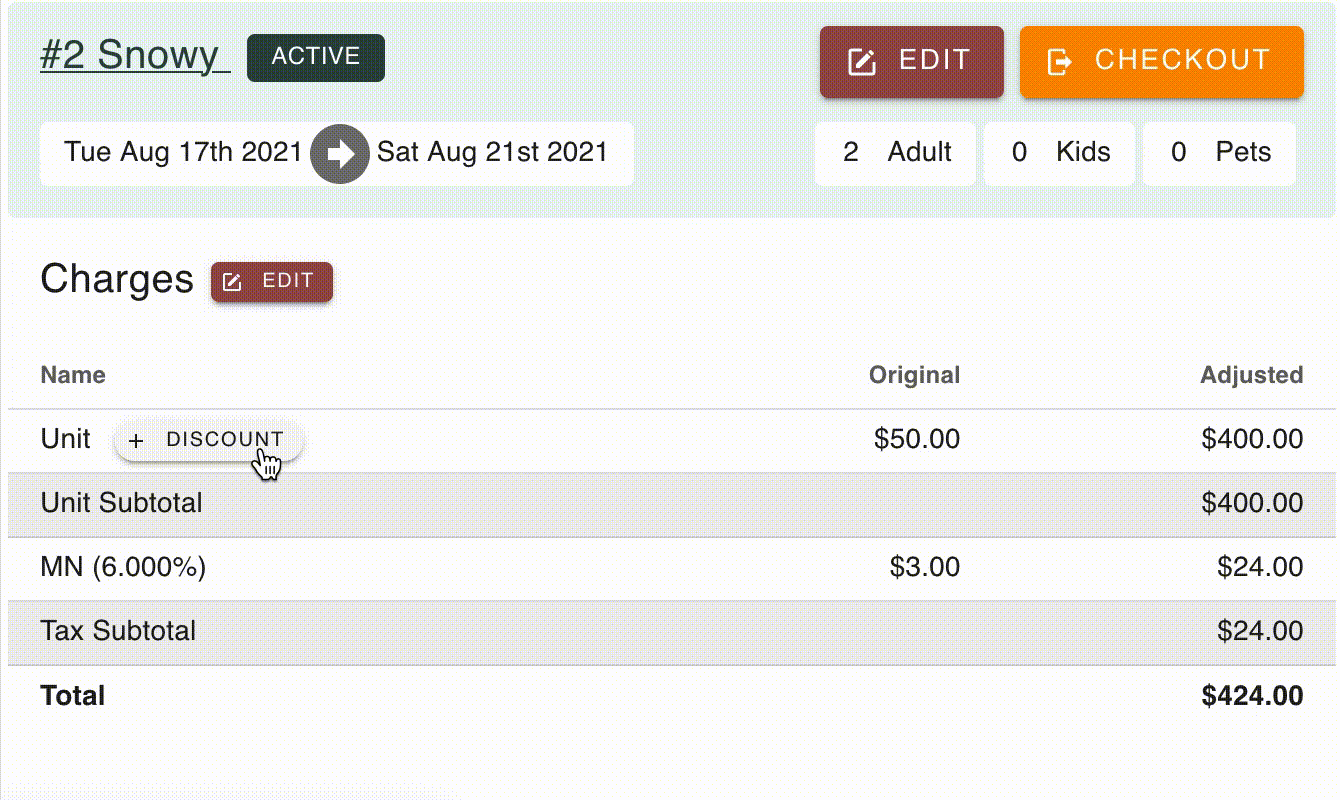
Delete a Discount
- Go to Reservations
- Find the reservation you want to discount
- Click the “Units” tab
- Find the Unit Stay that you want to discount
- Click the trash can on the Discount you would like to delete
- Confirm
For properties on the Rate System v2, the taxes will automatically be recalculated when adding / removing a discount.
If your property is still using the Rate System v1, you will have to manually adjust your taxes.