Add / Edit Guests
Add a new Guest record
You can add as many guests as you need.
- Go to the Guests link in the left navigation
- Click the + Add button in the top right
- Fill out First Name, Last Name , and any other details you want to record
- Click Create
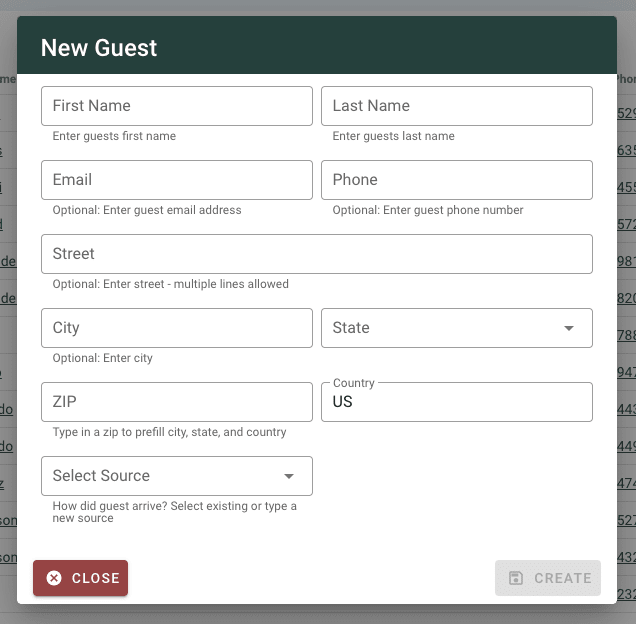
Some things to know.
- You can add notes at the guest level that always show up for that guest.
- CabinKey™ doesn’t delete guests, but you can archive or merge duplicate records
- You can add an unlimited number of Emails, Phone numbers, and Addresses.