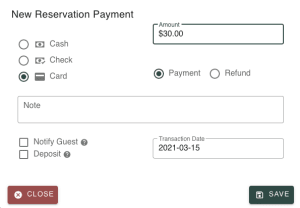Record a Refund
Refunds are a part of business.
Record refund for a reservation
When you need to issue a refund for a guest, you can record it in CabinKey™.
Recording a Refund
- Go to Reservations > [SELECT RESERVATION].
- Click the add Payment button.
- Fill in the Amount field.
- Select CASH, CHECK, or CARD (credit card).
- Select Refund.
- Add a Note if you choose.
- Select Notify Guest of Payment, if you want CabinKey™ to email the guest a copy of the payment details.
- Select Deposit to classify refund as a deposit.
- Today’s date is pre-filled in the Transaction Date field, but can be changed.
- Click “Save”.