Images
A picture is worth a thousand words
Images
CabinKey™ lets you upload images of your Property, Units, Addons, and Guests. The images need to be in acceptable image format; JPEG, PNG, or GIF. You do not need to format the image, CabinKey™ will automatically convert the image and scale it down to the size needed to show on the website.
Note: The maximum size of image you can upload is 10MB.
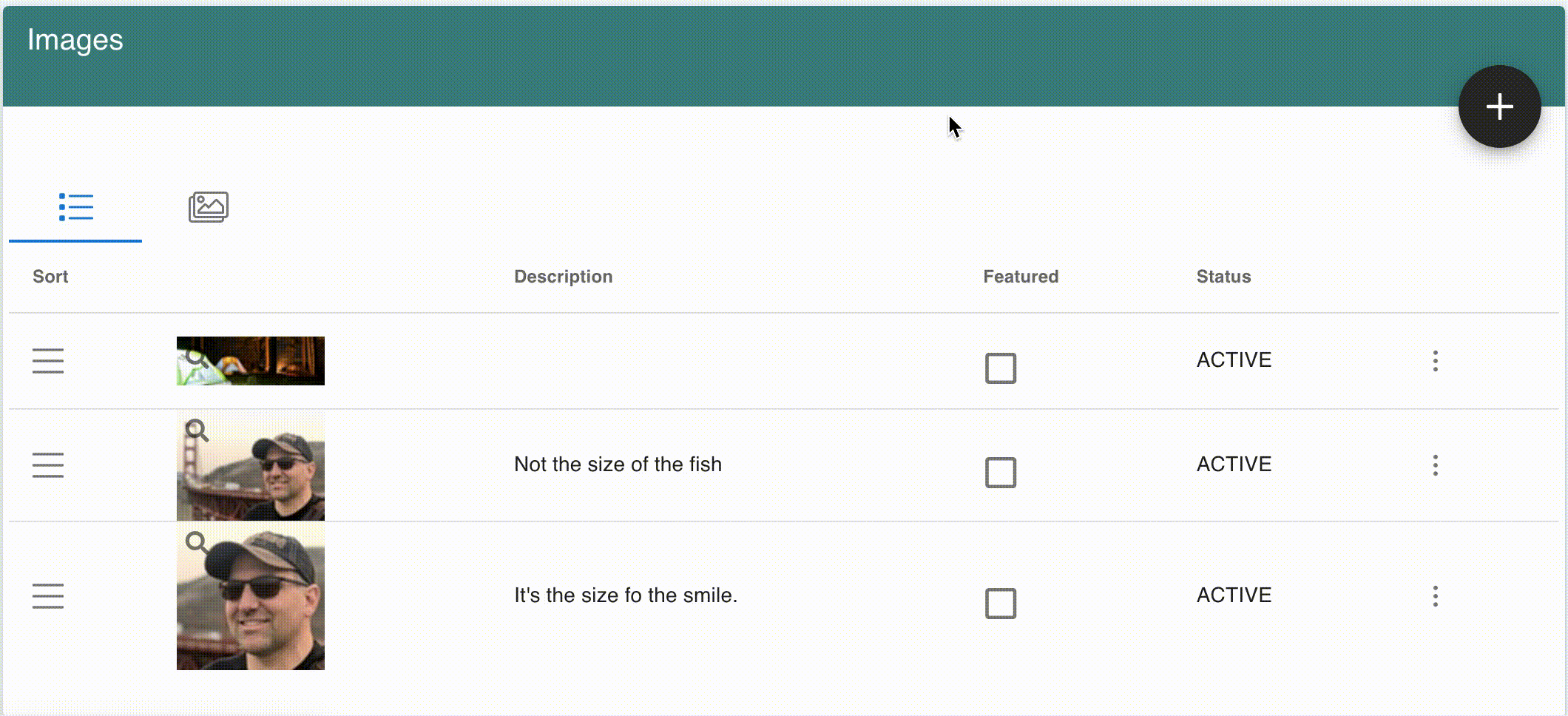
How to Upload a Property Image
- Go to Settings > Images
- Click the + button
- Drag the image to the screen, or click the gray box to pull up an image selector
How to Upload a Unit Image
- Go to Settings > Units > [YOUR UNIT] > Images
- Click the + button
- Drag the image to the screen, or click the gray box to pull up an image selector
How to Upload a Addon Image
Go to Settings > Addons > [YOUR ADDON] > Images
- Click the + button
- Drag the image to the screen, or click the gray box to pull up an image selector
How to Upload a Sale Item Image
Go to Settings > Sale Items > [YOUR SALE ITEM] > Images
- Click the + button
- Drag the image to the screen, or click the gray box to pull up an image selector
How to Upload a Guest Image
Go to Guests > [YOUR GUEST] > Guest Images
- Click the + button
- Drag the image to the screen, or click the gray box to pull up an image selector