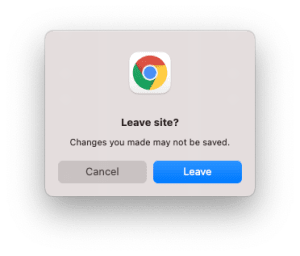Booking
Taking reservations for your property
CabinKey™ makes double booking impossible, it’s built deep into our DNA (and code).
The Guest Booking Workflow
graph LR;
A[Unit<br />Selection] --> B((Addon<br />Selection)) --> C[Guest<br />Info] --> D((Payment<br />Information)) --> E[Booking<br />Complete]Unit Selection
The Unit Selection page gives your guest the totals for the reservation, with options to change the number of adults, children, or pets. The totals are updated real time to reflect what the guest will be expected to pay.
Addon Selection (Optional)
This optional step will only appear if the property has addons configured and rates configured for those addons.
Guest Information
On this step, we prompt the guest for their name, email, phone, and address. They can also add any notes or comments they would like to make about the reservation.
Payment Information (Optional)
If the property has Stripe Integration set up, then it will prompt the guest for their credit card information.
Booking Complete
When the guest reaches this page, they are told the booking has been submitted to the property and the you the property owner will receive an reservation confirmation.
The Reservation Workflow
graph LR;
A[Incomplete] --> B[Pending] --> C[Approved] --> D[Checked In] --> E[Checked Out] --> F[Complete]- Incomplete: This happens when a property has Stripe Payment Integration configured, but the guest does not enter in the payment information and complete the booking process. When this happens, we have captured the reservation information and guest information, but since we do not have a payment, it doesn’t actually reserve the units or addons. The guest knows they have not completed the process, since it will warn them they are leaving the site.
- Pending: When a guest completes the booking process, the reservation will have a status of Pending. You as the property owner will receive an email about the new reservation. The reservation will also appear in the Pending Reservations section on the Dashboard. When it’s Pending, it will have an “Approve” button next to it. By clicking “Approve”, it will status the reservation as Approved and send the guest a confirmation email that the reservation is confirmed.
- Approved: An approved reservation has received an email saying that the reservation has been confirmed.
- Checked IN: Once the guest arrives, you can click “Check In” next to the reservation and it will status the guest as checked in.
- Checked Out: Once the guest departs, you can click “Check Out” next to the reservation and it will status the guest as checked out.
- Complete: The guest has been marked as both checked in and checked out.
Reset Check-ins
If you happen to make a mistake with check-in, there is an option to reset the check-in process. This will set the reservation back to an “Approved” state.